Navigating
The new Cumulative Index contains bill information for recent Virginia General Assembly sessions. Bill information is organized by session, and by default, the Cumulative Index displays information for the most recent session. You can use the session button to select the session year. The selected session year appears on the button and directly below in the heading.
Metadata for all bills for the selected session are displayed, by default. You can use any of the filtering options on the page to limit the number of bills that are displayed to only those that match your criteria.
Paginating Results
Select how many results are displayed on each page with the Show drop-down. You will also see how many records match your filters. Use the pagination control to move between pages.

Result Details
Each record describes a bill in the selected session. Some details for the bill are always displayed: Bill #, Ch. # (Chapter number), Patron, Description, Last Action. The Bill number includes letters to indicate body of origin (H for house or S for senate) and bill type (B for bill, R for resolution, or J for joint resolution). Chapter numbers are only displayed for those bills that have passed both bodies and become law. Patron indicates the legislator who introduced the bill. Description is a short summary of the proposed legislation. Last Action displays the last status update logged in the system for the bill.
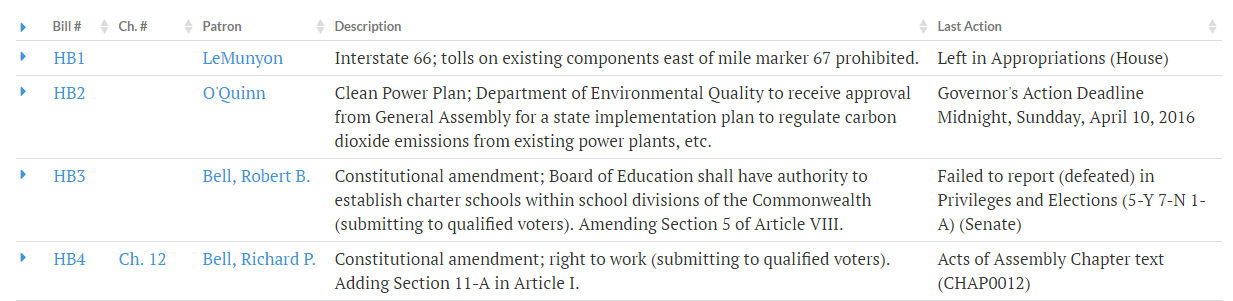
Click the bill number link to see the bill history in LIS. The chapter link takes you to the full text of the chapter version of the bill in LIS. Clicking the other links in the record applies the link as a filter to your view. This allows you to see only those records that match your filter.
Ordering Results
You may use the ascending/descending order arrows next to the heading in a column to order the results. The Bill # and Chapter # columns contain numeric data. Click on the ascending/descending order arrows next to these columns to organize the results from lowest to highest or vice versa. The Patron, Description, and Last Action columns contain text. Click on the ascending/descending order arrows next to these columns to organize the results from A-Z or Z-A, based on the first letter in the text for this field.

Additional Details
Additional details are hidden for each bill, by default. Additional details include: Date Introduced, Affected Law, and Subjects. Date Introduced indicates when the bill was introduced. Affected Law refers to the Code of Virginia sections impacted by the bill. Subjects are the topics that the bill addresses.
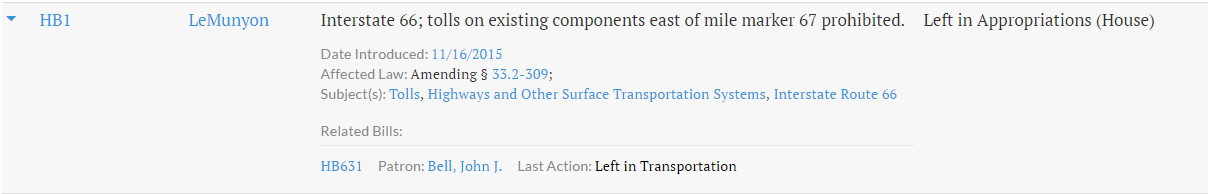
You can use the expand arrows on the left to view the additional details. You can Expand all with the left-most arrow in the heading row, or expand a single record with the arrow to the left of each record. The arrow points down when all details are shown. Click it again to hide the additional details.

