Searching
Set filters to limit bills in the results list according to these attributes:
- Keyword search - Text you enter is applied as a filter.
- Date Introduced - Pick a date to find bills introduced on that day.
- Subject - Select a topic that the bill addresses.
- Patron - Select a legislator to find bills introduced by that legislator.
- Bill Type - Show bills of a certain type, House or Senate bill, resolution, or joint resolution.
- Status - Find bills currently in a certain status or disposition.
- Code Section- Find bills by the Code of Virginia sections impacted by the bill.
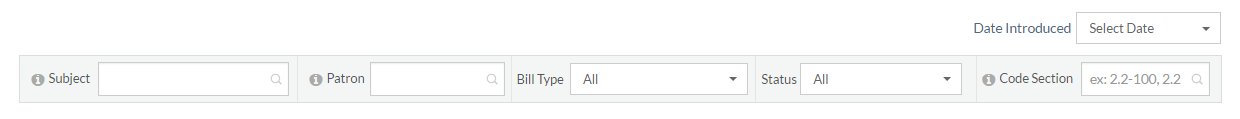
Some of the filter boxes (Subject, Patron, and Code Section) have many possible selections. For these boxes, you can click the i button to view the list for the category and make a selection. Also, you can type in the box to narrow your choices before making a selection. The Bill Type and Status boxes function like typical drop-downs. Simply click into the box and make a selection to apply a filter. Click into the Date Introduced filter to open the calendar picker and select a date. The Keyword search box allows you to enter a word or phrase, and see the records that contain that word or phrase.
Select a filter to apply it to the view and update the result set. Only records that match your filter are displayed. Each filter that you apply will reduce the number of records in the result set. The Selections heading shows all filters that are currently applied. Clear any filter by clicking the x next to it. Clear all filters with the Clear All link.

