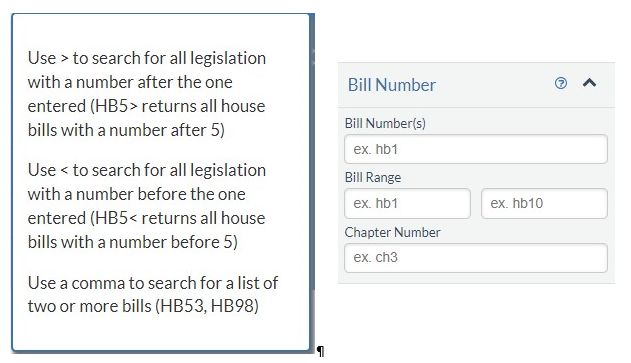Finding Bills
The Find a Bill form in the sidebar of the bill search page lets users search bills using metadata. Click the carat next to the heading name to view and enter search criteria for that heading. Multiple headings can be combined in a single search. Click the Search button to execute the search. The Clear button resets all inputs on the Find a Bill form. Click the carat again to collapse the search criteria fields.
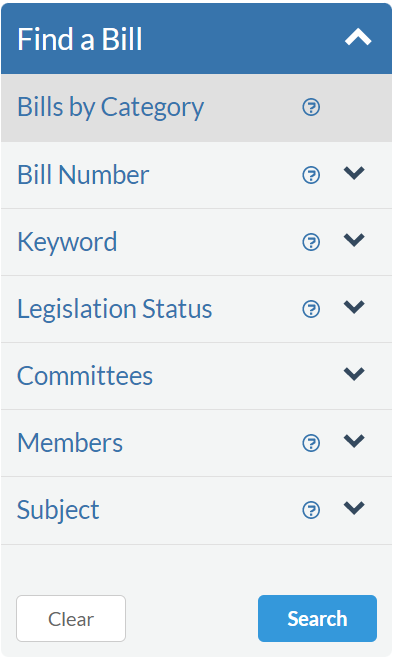
Click the ![]() icon beside each category to display helpful tips for searching in that category.
icon beside each category to display helpful tips for searching in that category.
Example: Bill Number Search Tip and Search Criteria: