Lobbyist-in-a-Box
Lobbyist-in-a-Box (LIAB) is a tool that provides users with the ability to create "watchlists" (formerly known as profiles) for tracking and reporting legislation. Once you have established your LIAB account, please see Watchlists for how to create and manage your watchlists, create reports, etc.
- Free Service
- Fee-based Registration
- Register for a Lobbyist-in-a-Box Account
- Password Requirements
- Password Reset
Free Service
The free service offers the ability to create one "watchlist" and receive notifications on all bills. You may track up to five (5) bills in that "watchlist" without charge. To register, you will need to provide your email address and create a password using the Password Requirements.
Fee-based Registration
A subscription to Lobbyist-in-a-Box offers the ability to create unlimited watchlists, each containing bill lists and notification options. Email notification triggers an email when bills are sponsored by a member of the General Assembly, referred to a House or Senate Committee, or contain specific key word(s), phrases, or Code section(s).
Subscription Information
Each company/organization will need to designate an administrator to make payment(s). The administrator does not need to register on LIS unless the administrator is also a Lobbyist-in-a-Box subscriber/user.
Available services
Lobbyist-in-a-Box, State Agency End Users
- 1 End User, $400 annually
- 2 to 5 End Users, $600 annually
- Above 5 End Users, $200 annually per each additional End User
Lobbyist-in-a-Box, Other End Users (Non-State Agency End Users)
- 1 End User, $600 annually
- 2 to 5 End Users, $850 annually
- Above 5 End Users, $200 annually per each additional End User
Free Citizen Tracking
- No charge
Register for a Lobbyist-in-a-Box Account
Step 1 - Register: To subscribe, first Register for a Lobbyist-in-a-Box Account (free account). Please review the Virginia Division of Legislative Automated Systems Internet Privacy Policy Statement and Disclaimer.
Step 2 - Make a Payment: After registration, your administrator will need to visit the following website to make payment and remit the appropriate fees to Tyler Virginia (formerly Virginia Interactive). All payments are remitted for paid subscribers on the new Tyler Virginia payment portal.
- The administrator is the individual within your organization that is responsible for making the payment.
- This individual is not required to be a LIAB user.
- You will be only able to access the paid subscriber version of the LIAB service (tracking more than 5 bills) once you register and then make a payment.
- If you register and then do not follow Step 2 - Make a Payment, you will only have access to the free version of the service.
- Questions about payment can be directed to the Tyler VA Support Services Team by emailing
va-customerservice@tylertech.com or calling (804) 318-4133.

Enter your e-mail address in the space provided and select Register Account. The page will display the following message:
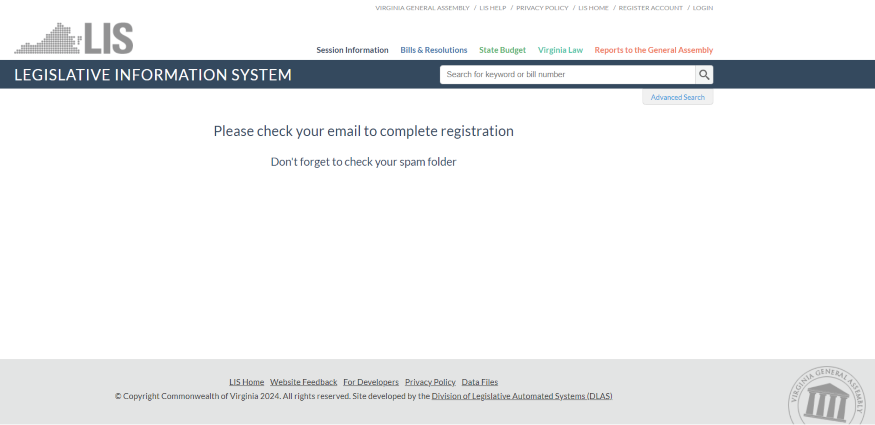
An e-mail notification will be sent to the designated e-mail address requesting you to complete the registration process. Enter your First Name, Last Name, and enter a Password, using the Password Requirements displayed below, re-enter your password in Password Confirmation, then select Create Account.

A final e-mail notification will be sent requesting you to confirm your account registration. Please note that the Confirm link will only be valid for one day -- the expiration date and time will be displayed at the end of the message.

Users with an existing LIAB account will receive the following message if a new account is attempted to be created using the same e-mail address:

Password Requirements
- Must be between 10 and 256 characters
- Must contain at least three of the following four types of characters:
1. lower-case letter
2. upper-case letter
3. number
4. special character
Password Reset
To request a LIAB password reset, go to https://lis.virginia.gov, select Login from the upper right-hand corner, and select Forgot Password. Enter your e-mail address and select Request password reset. A temporary password will be sent to the e-mail address provided.


